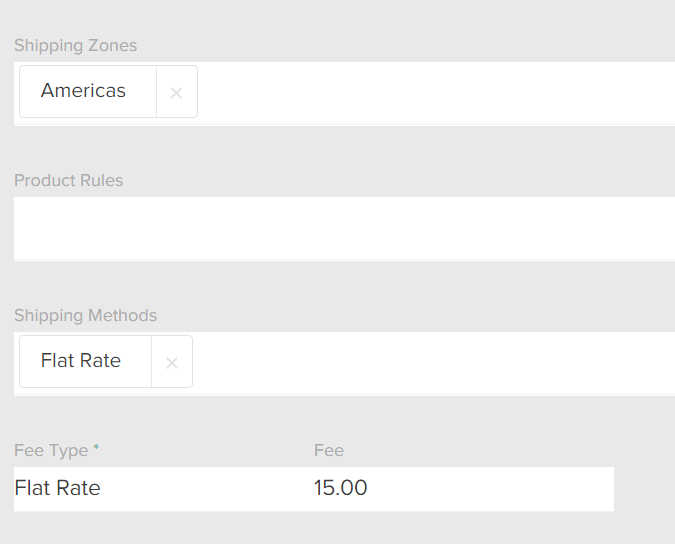Create Shipping Methods
- Go to System > Settings > Shipping > Methods.
- Select the site you want to specify options for from the top bar.
- Click Add New in each one of the corresponding sections.
- Select all shipping zones that the configuration will be applied to from the first drop-down.
- Select any applicable product rules.
- Choose the shipping methods/service types to apply this configuration to. The drop-down menu will list all possible options that are offered by the carriers that accounts have been set up for.
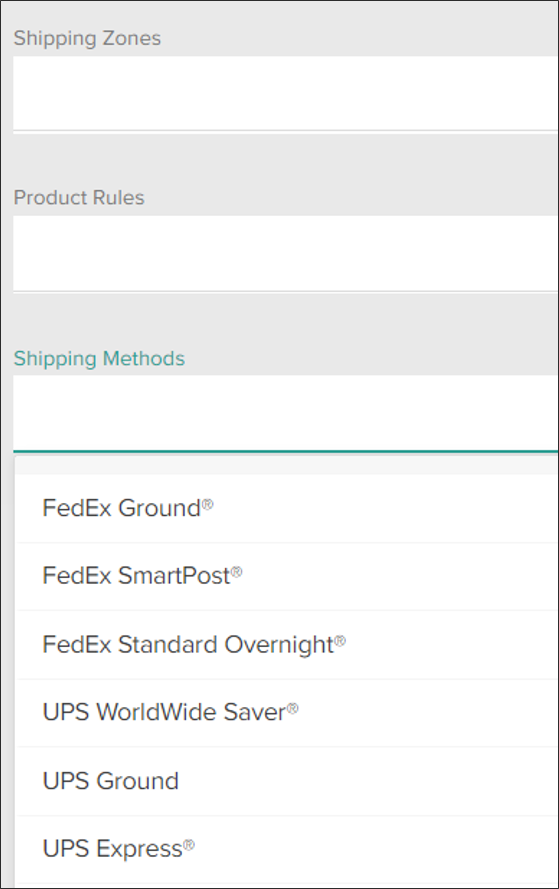
- Click Save in the top right to finish creating the configuration and add it to the table.
- Drag and drop configurations in the table to reorder them and change their priority, or change priorities by clicking Edit from the drop-down menu on the far right of a configuration listing.
Methods and Fees Example
For example, you need a product handling fee for your Flat Rate packages. You choose the following configuration: