Watch: Subscription Configuration
Learn how to configure subscription attributes and create offline subscription orders
- If the product offers both subscriptions and one-time purchase, click the Subscribe checkbox to make it a subscription. If the product is subscription-only, this checkbox will be selected by default and cannot be turned off.
- Select the desired Frequency from the dropdown. If the Subscribe checkbox was not checked, the frequency field will be greyed out and not editable.
- Select the Fulfillment type (Direct Ship or Pickup at a selected location) for the product from the dropdown. You may have a combination of Direct Ship and Pickup items in one order.
- Enter the Quantity.
- Click Add to confirm the item.
- If the product supports trial period, then a pop-up will appear after clicking Add to offer a trial. If the customer opts in for the trial, then the trial product will be shipped and the subscription product will only be shipped out after the trial period is complete.
- You can then add more items, pick a shipping method for any Direct Ship items, input payment information, and place the order as with regular offline orders.
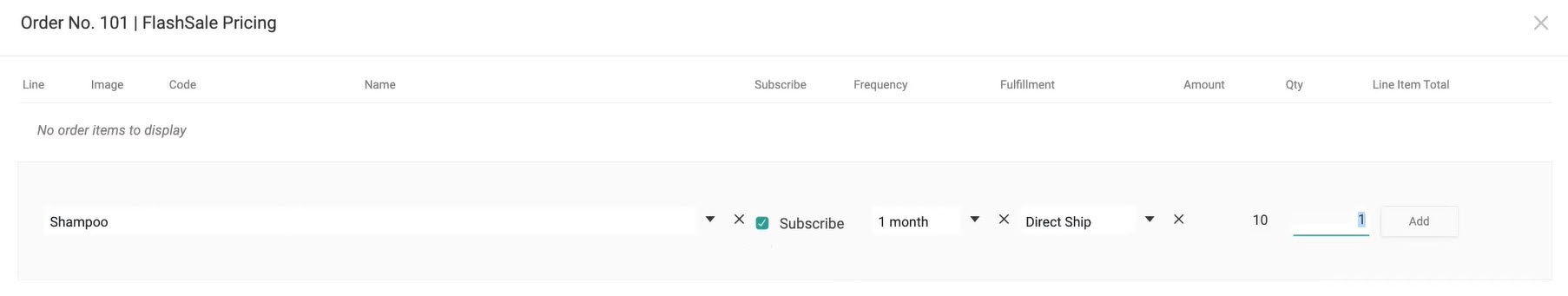
- Item A: Pickup once per month.
- Item B: Pickup every other month.
- Item C: Direct Ship once per month to 123 First Street.
- Item D: Direct Ship once per month to 212 Rocky Avenue.

