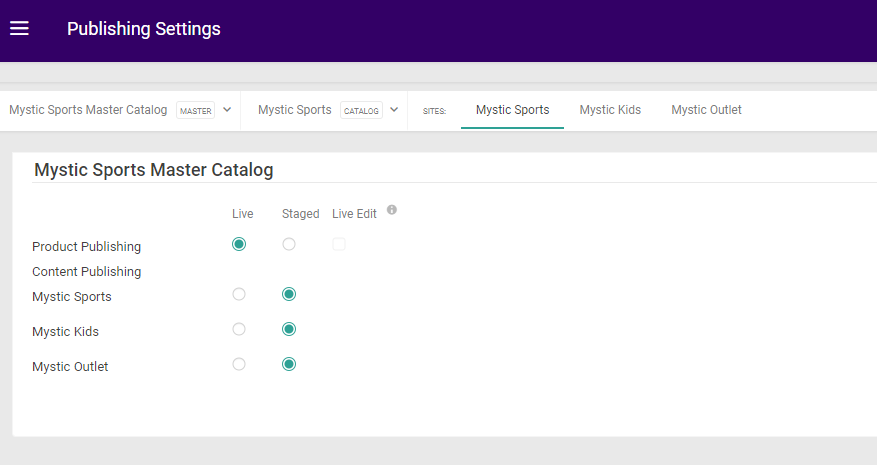Content vs. Product Publishing
Storefront content and product catalogs are published differently. Content is staged and published to live sites on a site-by-site basis, while products are staged and published to live across all sites at once. In the example shown below, the sites are Mystic Sports, Mystic Kids, and Mystic Outlet. “Product Publishing” is set to live, meaning that catalog changes will be published immediately across those three sites. If you wanted the products to publish at a preset time instead, you would choose Staged. In the same example, “Content Publishing” is the header for the three options below it: one for each site. These sites can be set to Live or Staged independently of each other, depending on whether you want that particular site to publish new content immediately or not.Configure Publishing Settings
To configure the publishing settings:- Go to System > Settings > Publishing.
- Use the radio buttons to select Live or Staged for each item, depending on your preferences.
- Click Save to save your selections.