Watch: Fulfiller Permissions
Learn how to set up Fulfiller user permissions
Watch: User Roles and Permissions
See how to configure user roles and permissions
How Roles Work
A role is a title given to a user that determines what their account permissions (“behaviors”) are. There are a set of default roles that come configured with the Kibo platform, and each role has a set of assigned behaviors already enabled for its users. These behaviors are often the ability to Create, Read, Delete, and Update different datapoints such as products, discounts, promotions, etc. View all roles under the Roles link in the Permissions tab of the homepage or go to System > Permissions > Roles from the Kibo homepage or elsewhere in Admin. Click a role to view its behaviors, or create a new role.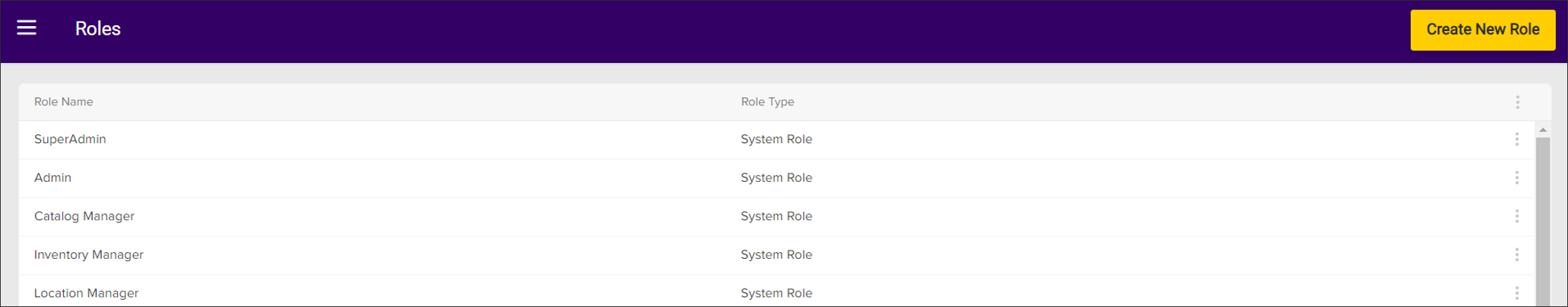
Create a Role
To create a custom role:- Go to System > Permissions > Roles.
- Click Create New Role.
- Enter a Name for the role.
- Choose a Behavior Category.
- Under the Behavior Name heading, select the behaviors you want to add to the role. A summary of the selections for all behavior categories is displayed on the right, under the Selected Behavior heading.
- Click Save.
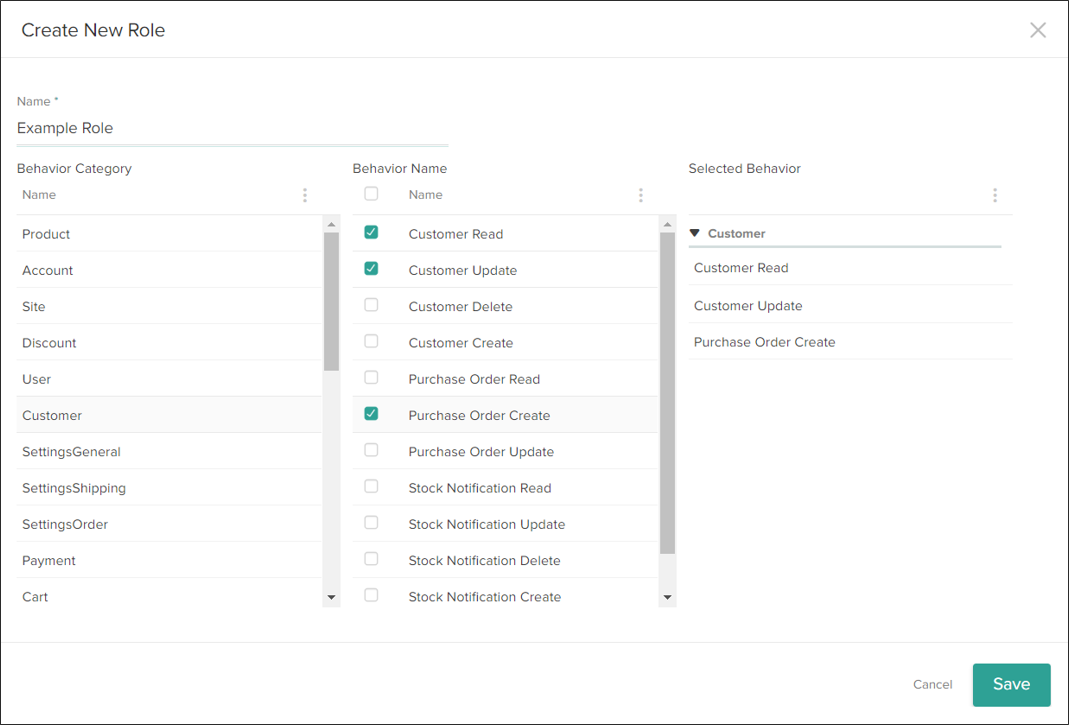
Default Roles
Kibo eCommerce comes with default roles that define a user’s eligible level of access in Admin in the form of behaviors. You can use these roles to assign responsibilities to members of your organization.Default Role List
The default Admin roles and their behaviors are listed below.- Admin
- The Admin role has all the same behaviors of the SuperAdmin role except for the following: Product Code Change, Admin User Create, Admin User Update, Admin User Delete, User Role Create, User Role Update, and User Role Delete.
- Catalog Manager
- Product: Product Create, Product Read, Product Update, Product Delete, Product Category Create, Product Category Read, Product Category Update, Publish Product Changes
- Site: Site Create Content, Site Read Content, Site Update Content, Site Create Document List, Site Read Document List, Site Update Document List, View Live Content
- User: Admin User Read, User Role Read, User Assign Roles
- Extensibility: Extensibility Create, Extensibility Read, Extensibility Update, Extensibility Delete
- Location: Location Read
- Content Manager
- Product: Product Read, Product Category Read
- Site: Site Create Content, Site Read Content, Site Update Content, Site Delete Content, Site Create Document List, Site Read Document List, Site Update Document List, Site Delete Document List, Publish Content Changes, View live content
- Channel: Channel Read
- Location: Location Read
- Customer Manager
- Site: View live content
- Customer: Customer Create, Customer Read, Customer Update, Customer Delete
- Extension Log Reader
- Tenant: Log Read Behavior
- Fulfillment Agent
- Site: View live content
- Order: Order Read, Order Update - All, Order Ship
- Extensibility: Extensibility Create, Extensibility Read, Extensibility Update, Extensibility Delete
- Location: Location Read
- Inventory Manager
- Product: Product Create, Product Read, Product Update, Product Delete
- Site: View live content
- Location: Location Read
- Location Manager
- Site: View live content
- Order: Order Read, Order Update - All, Order Ship
- Location: Location Create, Location Read, Location Update, Location Delete
- Order Manager
- Product: Product Read
- Site: View live content
- Customer: Customer Create, Customer Read, Customer Update, Customer Delete
- Payment: Payment Create, Payment Read, Payment Update, Payment Delete
- Order: Order Create, Order Read, Order Update - All, Order Delete, Order Cancel, Order Apply Payment, Order Ship
- Extensibility: Extensibility Create, Extensibility Read, Extensibility Update, Extensibility Delete
- Location: Location Read
- Promotion Manager
- Product: Product Read, Product Category Read
- Site: View live content
- Discount: Discount Create, Discount Read, Discount Update, Discount Delete
- Channel: Channel Read
- Extensibility: Extensibility Create, Extensibility Read, Extensibility Update, Extensibility Delete
- Location: Location Read
- **Report Super User
**- Reporting: Report Read, Report Definition Read, Report Definition Update, Report Definition Create, Report Definition Delete
- Report Reader
- Reporting: Report Read
- Sales Representative
- B2B Account: B2B Account Create, B2B Account Delete, B2B Account Read, B2B Account Update
- Customer: Customer Read, Customer Update
- Extensibility: Extensibility Read
- Order: Order Read
- Purchase Order: Purchase Order Read, Purchase Order Create, Purchase Order Update
- Price List: Read Price List
- Quote: Quote Create, Quote Delete, Quote Read, Quote Update
- User: Shopper User Read, Shopper User Create, Shopper User Update, Shopper User Delete
- Wishlist: Wishlist Read
- Site Designer
- Product: Product Read, Product Category Read
- Site: Site Create Content, Site Read Content, Site Update Content, Site Delete Content, Site Create Document List, Site Read Document List, Site Update Document List, Site Delete Document List, Publish Content Changes, Site Update Theme, View live content
- Channel: Channel Read
- Location: Location Read
- Site Reviewer
- Site: Preview Changes before they’re published, View live content
- SuperAdmin
- The SuperAdmin role has all behaviors in Kibo eCommerce (including Override Order Update Restriction), except for Customer Password Update, Report Read, and Report Definition Update.
Fulfiller Roles
To support order management, additional fulfillment-related roles have been created. These are Fulfillment Manager and Fulfillment Employee roles that come in two types: global and location-specific. Globals are available by default, while location-specific roles are treated like custom roles but are automatically generated for each location that is created in Admin. These custom roles have permissions based on the global versions, but the permissions can be customized on a location basis if desired.
- Global Fulfillment Manager
- Site: View live content
- Channel: Channel Read
- Location: Location Read
- Order: Order Read, Order Update – All, Order Ship
- SettingsOrder: Order Settings Read
- User: Admin User Read, Admin User Create, Admin User Update, User Role Read
- Global Fulfillment Employee
- Site: View live content
- Channel: Channel Read
- Location: Location Read
- Order: Order Read, Order Update – All, Order Ship
- SettingsOrder: Order Settings Read
Managing Order Routing Access
Access to the Order Routing application is not granted by a dedicated order routing user role, but rather by a behavior that can be assigned to existing roles. This behavior is called “Order Routing” and is included with the Admin and SuperAdmin role by default. These users are able to view the Order Routing tile on the Kibo homepage and access the application with read/write permissions to manage routing rules.Role Behaviors
To view each role’s assigned behaviors:- Go to System > Permissions > Roles.
- Select the role whose behaviors you wish to view.
- The role’s assigned behaviors appear in the View Role modal.
| Behavior Category | Behavior | Description |
|---|---|---|
| Account | Account Install App | Install apps to the account |
| Account | Account View Statement | View account statement details |
| Campaign | Campaign Create | Create a campaign |
| Campaign | Campaign Read | View campaign details |
| Campaign | Campaign Update | Change campaign details |
| Campaign | Campaign Delete | Delete existing campaigns |
| EventSubscriptions | Create Event Subscriptions | Create event subscriptions |
| EventSubscriptions | ||
| Delete Event Subscriptions | Delete event subscriptions | |
| EventSubscriptions | ||
| Read Event Subscriptions | View event subscription details | |
| EventSubscriptions | ||
| Update Event Subscriptions | Change event subscription details | |
| Installed Application | Delete installed applications | Delete installed applications |
| Mobile Notification | Mobile Notification Read | View an existing mobile notification |
| Mobile Notification | Mobile Notification Create | Create a new mobile notification |
| Payment | Update Payment Settings | Change the payment settings |
| Product | Create inventory | Create inventory |
| Provisioning | Create and Delete Sites and Master Catalogs and Catalogs | Create and delete sites, master catalogs, and catalogs |
| Reporting | Report Read | View all reports |
| Reporting | Report Definition Read | |
| Read existing report definitions (deprecated) | ||
| Reporting | Report Definition Update | Edit, schedule, or create report definitions |
| Reporting | Report Definition Create | |
| Create new report definitions (deprecated) | ||
| Reporting | Report Definition Delete | |
| Delete existing report definitions (deprecated) | ||
| Tenant | Site Update Theme | Change a site’s theme |
| Tenant | Tenant Update | Change tenant details |
| Tenant | Tenant Delete | Delete a tenant |
| User | Admin User Delete | Delete existing Admin users |
| User | User Assign Roles | Assign users to roles |
| User | User Role Create | Create new Admin roles |
| User | User Role Delete | Delete existing Admin roles |
| User | User Role Update | Change existing Admin role behaviors |

