Subscription Concepts
Understand subscription commerce and recurring orders
Developer Reference
See the Subscription API documentation for programmatic access
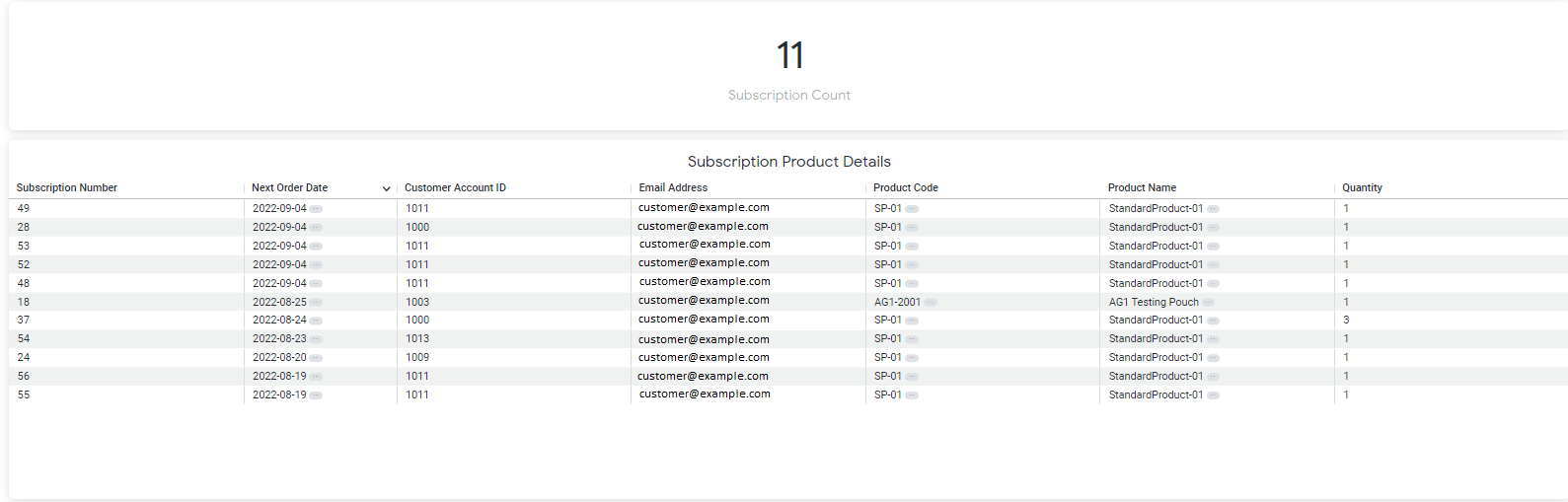
| Name | Description | Default |
|---|---|---|
| Site Name | Restrict results to one or more of your sites. | All |
| Next Order Date | Limit results to only the calculated next continuity order date (the current order date + subscription frequency). | Next 30 Days |
| Product Code | The unique identifier for the product. | None |
| Name | Description |
|---|---|
| Subscription Count | Count of subscriptions for the time window. |
| Name | Description |
|---|---|
| Subscription Product Details | The details of each subscription: Subscription Number, Product Code, Product Name, Next Order Date, Email, User ID / Customer Account ID, and Quantity. |

