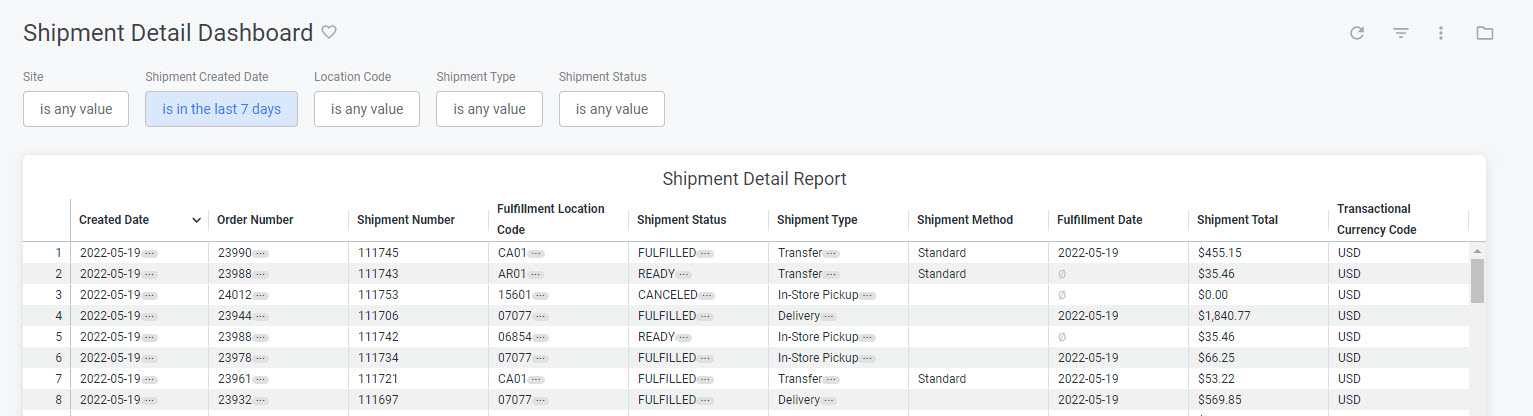
| Name | Description | Default |
|---|---|---|
| Site | Restrict results to one or more of your sites. | All |
| Shipment Created Date | Limit results to only shipments created within this time range. | Past seven days |
| Shipment Type | The shipment workflow used such as ship to home or BOPIS. | All |
| Location Code | Represents the location assigned to fulfill the shipment. | All |
| Shipment Status | The status of the shipment such as canceled, ready, or fulfilled. | All |
| Name | Description |
|---|---|
| Shipment Detail | Table providing the following dimensions for each rejected shipment: Shipment Created Date, Order Number, Shipment Number, Location Code, Shipment Status, Shipment Type, Shipment Method, Fulfillment Date ,and Total. |

