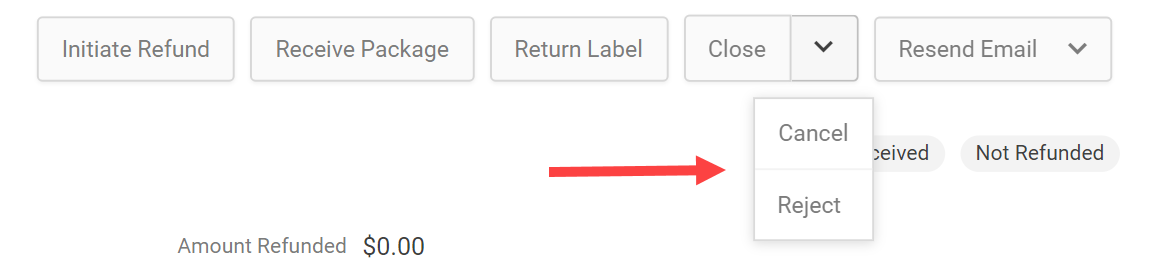Close a return by canceling or rejecting it:
- Go to Main > Orders > Returns.
- Click the return you want to cancel or reject.
- In the Items tab, click the Close drop-down menu.
- Choose to Cancel or Reject the return.
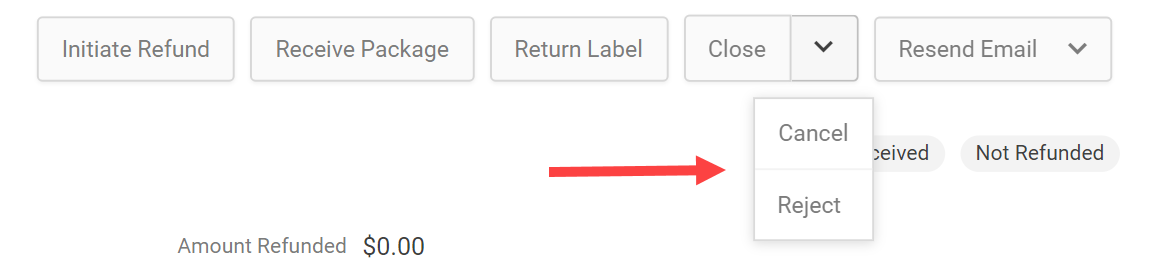
Cancelled Return Limitations
After a return has been cancelled, you will be unable to perform the following actions on it:
- Receive Package
- Print Return Label
- Resend Email
- Refund to New Gift Card
Rejected Item Quantity
Note that when a return is rejected, those items are no longer considered "returnable" on the order. Where the Returns tab of order details lists item quantities, items will be moved from the Qty Returnable column to the Qty Rejected column after a return is rejected. This means that a new return will not be able to be made for that quantity.