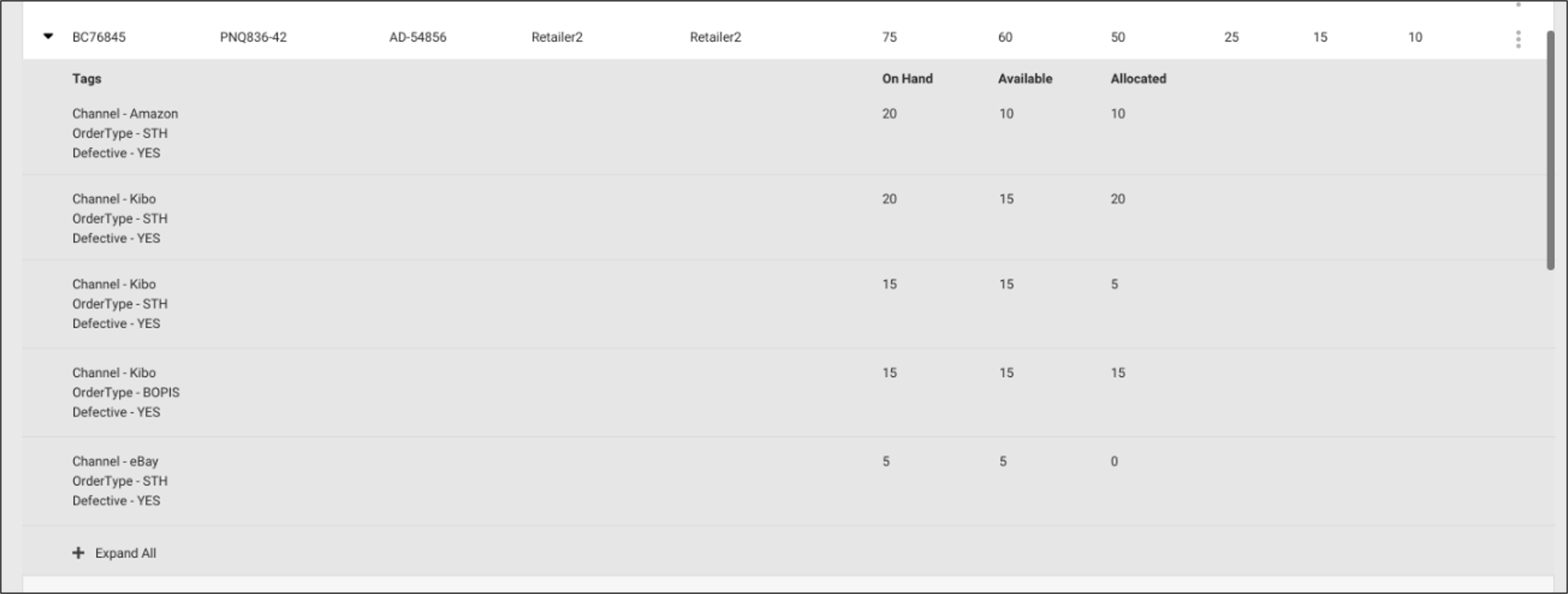- Setting a percentage of the quantity that would be available for each tag.
- Setting discrete units at the location level as available for each tag.
How Segmentation Works
During order routing and fulfillment, inventory will be allocated from the segment that each order item belongs to. When processing returns, inventory segments will also be checked so that returned items are restocked back to their original segment (if no segment is defined, then the items will be restocked to the location selected by the customer service representative). This helps accurately track inventory levels and make sure that items are fulfilled from the proper channel. See the Inventory API documentation for information about how to assign segments to inventory records from the API instead of user interface, as well as how to assign order items to inventory segments when placing an order.Tags
Segmentation is determined with tags, which identify the groups that inventory must be split into. For example, tags could define how much of each inventory record is set aside for a certain sales channel: the Kibo storefront, Walmart, or Amazon. The percentages of the inventory allotted for each channel would add up to 100%—the Kibo storefront could have 80% of the inventory, Amazon 10%, and Walmart 10%. This means that the quantities for each tag will never exceed the total quantity of inventory for that product at the location. For a visual representation, see the below example. This inventory (the quantity of Product BC76845 at the location Retailer2) is categorized based on a combination of channel and order type tags. The discrete On Hand, Available, and Allocated values for each tag can be added up to equal the overall On Hand, Available, and Allocated quantities.