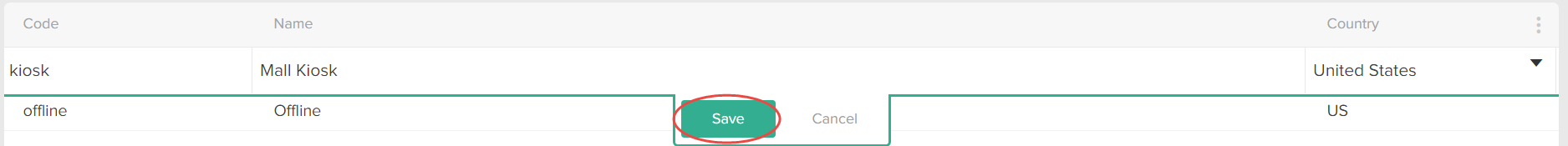Watch: Channels
Learn how to configure and manage channels
Watch: Site Settings
See how to configure site-specific settings
Watch: Sites
Learn how to configure and manage sites
| Code | Name | Country |
|---|---|---|
| MS-Kiosk | Mystic Sports Kiosk | US |
| MS-Online | Mystic Sports Online | US |
Create a Channel
To create a channel:- Go to System > Structure > Channels.
- Click Create New Channel.
- Enter a Code.
- Enter a Name.
- Select a Country.
- Click Save: