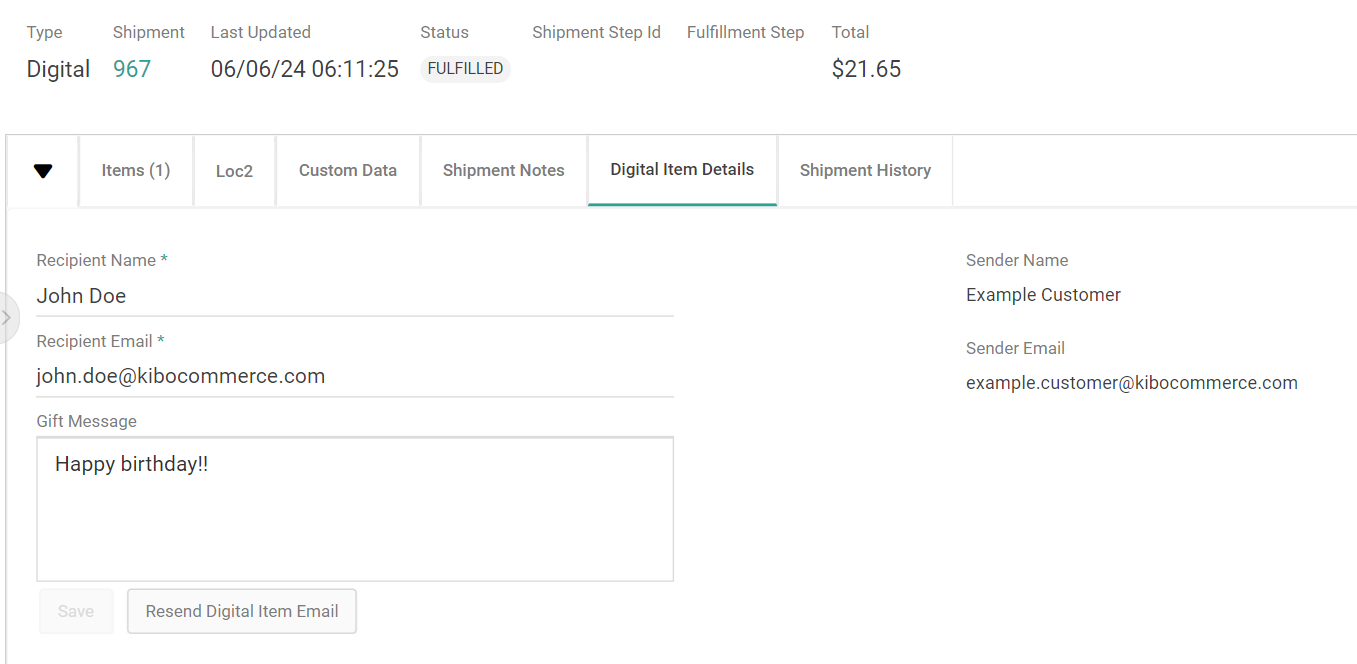Digital Gift Card Types
It is important to identify the type of digital gift card you want to create first.Standard Product Gift Cards
Standard product gift cards have one set value amount that shoppers cannot change on the storefront. The price you set is the only amount shoppers can buy for the gift card. For example, you create a $50 standard product gift card. This gift card appears on your storefront as a product with a $50 price, and shoppers cannot select a different amount.Configurable Gift Cards
Unlike standard product gift cards, configurable gift cards allow you to specify more than one value for gift cards. They allow you to group multiple monetary amounts, which the shopper can choose from, on the same storefront product page. Since a configurable gift card with value options is a product with variations, each of the monetary amounts have their own product code related to the base product’s code. For example, you create the base configurable gift card and you set its price to $0. Then you add value options for $5, $10, and $20 to the base product. Each of these options has its own product code and the shopper can choose one of these options on the storefront page.Digital Gift Cards in Admin UI
When an order is created and a digital gift card is one of its line items, then the gift card is placed into a “Digital” shipment that only contains digital items. This shipment is automatically marked as Fulfilled and its payment is immediately captured. You can view this shipment in the Order Admin UI as shown in the example below. The order’s shipment details screen will include an additional tab for Digital Item Details where the gift card number, contact information, and gift message are displayed. Edit the recipient’s name, email address , or gift message by typing in the text boxes and clicking Save, or click Resend Digital Item Email to send the customer notification again. This email is enabled by default in your site settings (under the Miscellaneous email options), but if disabled then an error message will be displayed after clicking the button.