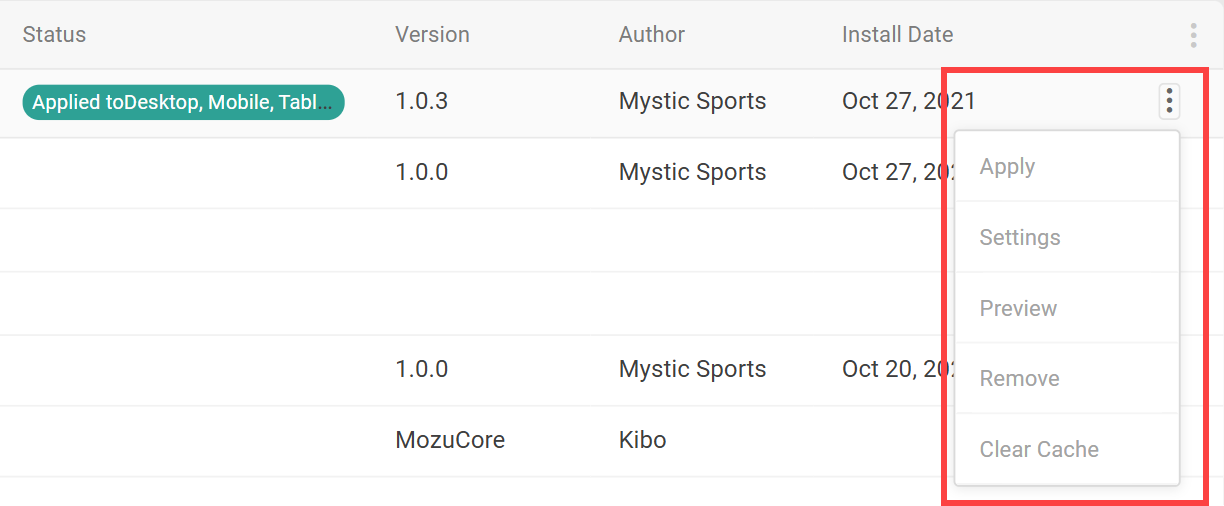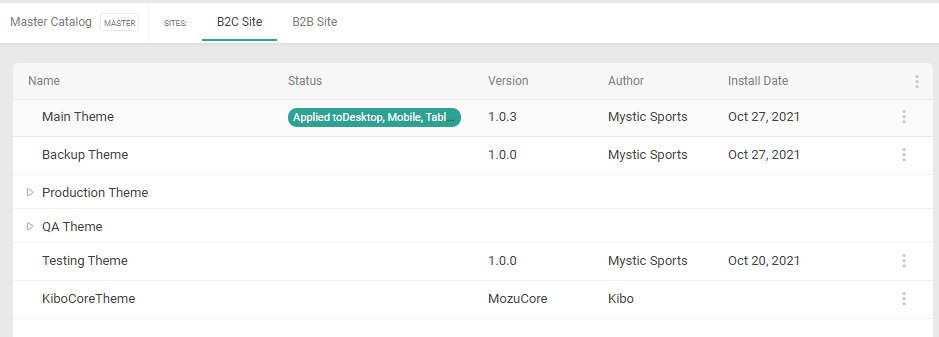
- Apply the theme to your site.
- View or edit the theme settings.
- Preview the theme on your site.
- Remove the theme from your site.
- Clear the cache of a theme that is currently applied. This allows you to immediately view changes after updating the theme, but should be avoided during peak trading hours.