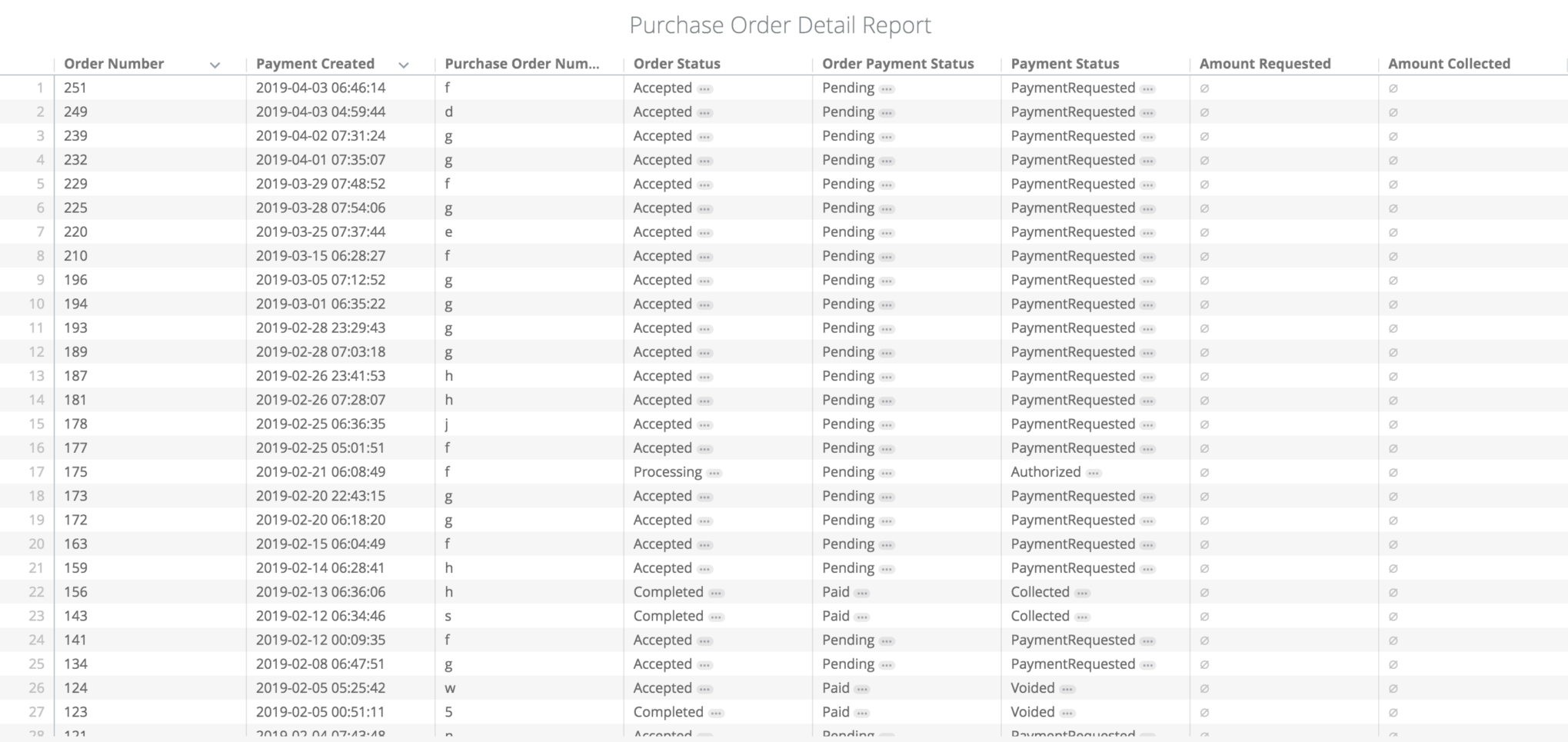
| Name | Description | Default |
|---|---|---|
| Site Name | Restrict results to one or more of your sites. | All |
| Order Payment Created Date | Limit results to only order payments attempted within this time range. | Past seven days |
| Order Status | The status of the order such as Completed, Submitted, or Cancelled. | All |
| Order Payment Status | The order-level payment status including paid, unpaid, credited. | All |
| Payment Status | The workflow status of the payment such as Authorized, Collected, Voided, etc. | All |
| Name | Description |
|---|---|
| Purchase Order Detail | Table providing the following dimensions for each order payment using a purchase order: Order Number, Payment Created Date, Purchase Order Number, Order Status, Order Payment Status, Payment Status, Amount Requested, and Amount Collected. |

