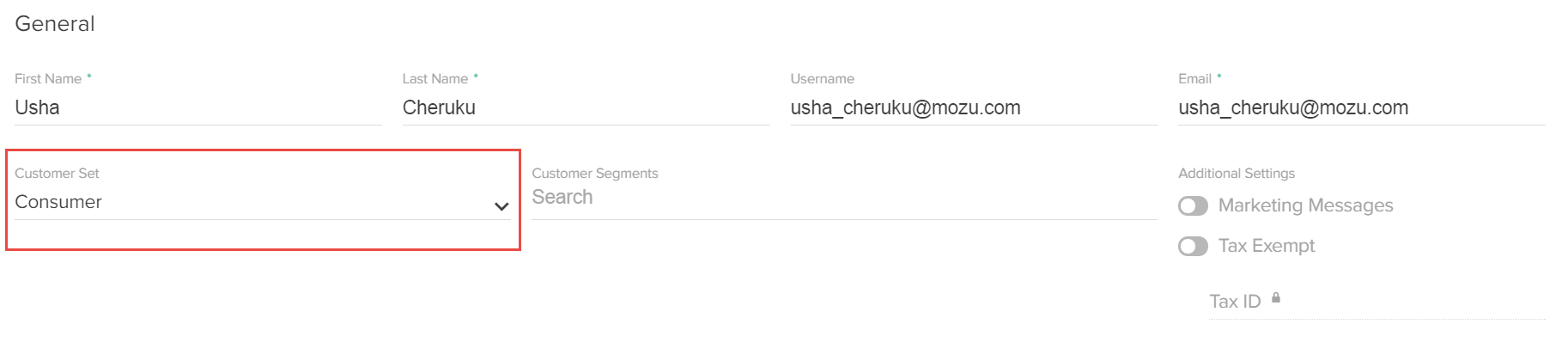Customer sets allow you to control the specific sites your customers can access using the same login credentials, as well as what customer My Account information is shared between sites. Customer accounts can only belong to one customer set at a time. Refer to Customer Sets for more information.
When either a CSR or a shopper creates a customer account, the customer account is automatically added to the same customer set to which the applicable site belongs. For example, John creates a customer account on your Mystic Sports site. Mystic Sports belongs to the B2C customer set so John's customer account is automatically added to the B2C customer set.
Assign Customers to Customer Set
You can assign customer accounts to different customer sets if you no longer want them to belong to their current customer set. For example, you reassign several sites to a different customer set, and you don't want the current customers of that customer set to access those newly reassigned sites.
To assign a customer to a customer set:
- Go to Main > Customers > Customers.
- Click a customer account.
- Under General, use the Customer Set drop-down menu to add the customer to a customer set:
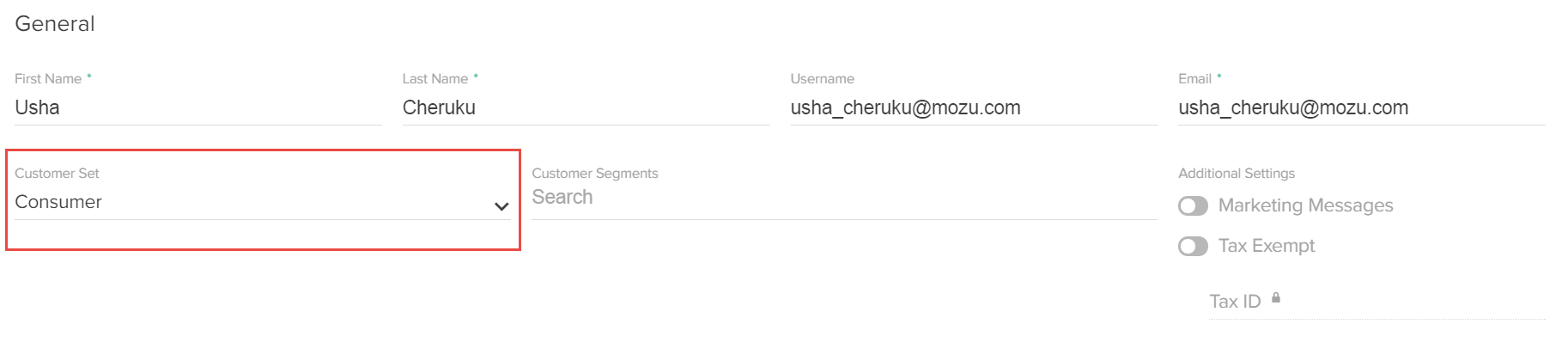
Customers can belong to only one customer set.