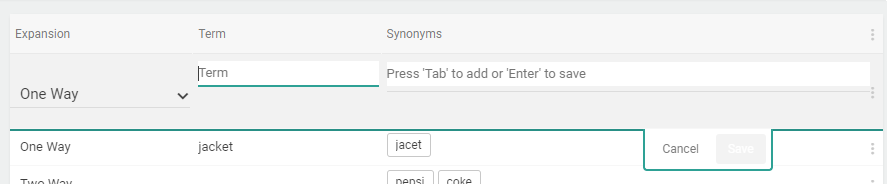Search Concepts
Understand search configuration and merchandizing strategies
Watch: Search Synonyms
See a step-by-step walkthrough of creating and managing search synonyms
Expansion Types
There are two search synonym expansion types: One Way and Two Way.One Way
The One Way expansion type includes a term and a set of synonyms that replace the search results. This is a one way expansion; the search results are not expanded to the term or any other listed synonyms. For example, you create the following One Way search synonym:
Two Way
The Two Way expansion type does not include a term, but instead only contains a list of synonyms to which the search expands. This is a two way expansion; for any listed synonym, the search results are expanded to all other listed synonyms. For example, you create the following Two Way search synonym: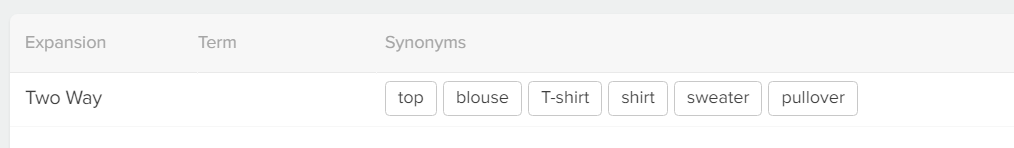
Create Search Synonyms
To create a search synonym:- Go to Main > Search > Synonyms.
- Click Create New Synonym.
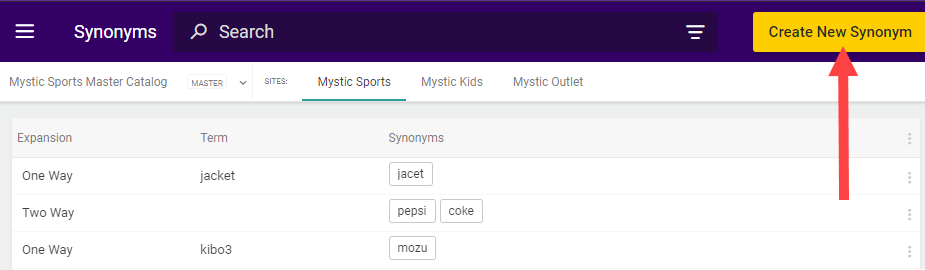
- In the new search synonym, complete the following:
- (One Way) Select the One Way Expansion, specify a Term and a set of Synonyms. Press Enter to add each synonym to the list.
The term is the search query on which you want to expand. Refer to One Way for more information. - (Two Way) Select the Two Way Expansion, leave the Term field blank, and only specify a set of Synonyms. Press Enter to add each synonym to the list.
Searches will be expanded for any listed synonym to all other listed synonyms. Refer to Two Way for more information.
- (One Way) Select the One Way Expansion, specify a Term and a set of Synonyms. Press Enter to add each synonym to the list.
- Click Save.\