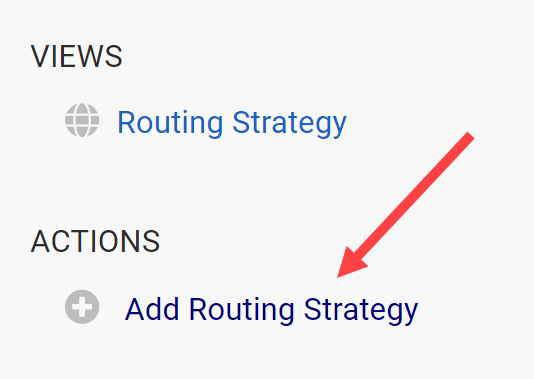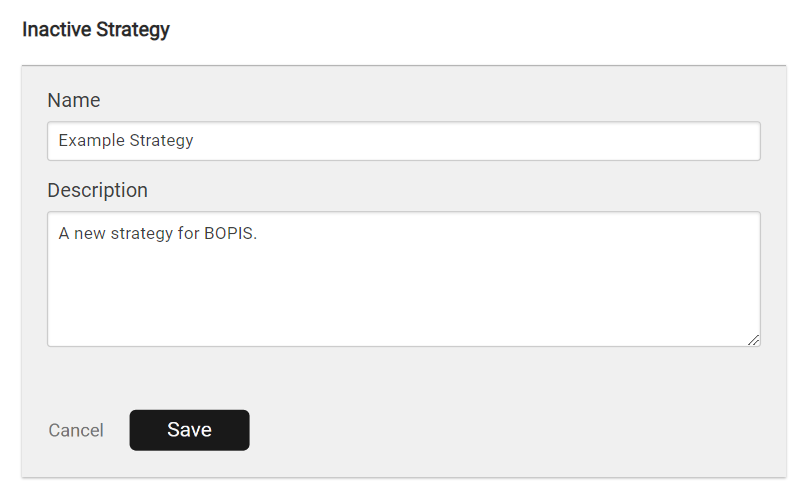Routing strategies are configurations of individual locations, scenarios, filters, and assignment logic that control your order routing. The Routing Strategy page lists all strategies you have created, both active and inactive.
Note that changes to Order Routing settings may not immediately take effect when processing orders. It may take up to 15 minutes for updates to be reflected in the system while the cache refreshes.
View and Manage Strategies
The landing page of the Order Routing UI is the Routing Strategy page, which lists all active and inactive strategies you have created. Only one strategy may be active (or "live") at a time. The active strategy determines which routing rules are applied to the production tenant and affect real orders. Any number of inactive strategies can be created so that tests can be done in a safe environment instead of in the active strategy.
The following actions can be performed on each strategy:
- Promote a new strategy to active status.
- Expand the options in the top right corner of each strategy to Edit or Duplicate it. Editing will allow you to change its name and description, but not set any configurations yet.
- Click Archive on any inactive strategies.

Create a New Strategy
To add a new strategy to this page (without duplicating an existing strategy):
- Click Add Routing Strategy on the left-hand menu. This will add a blank card to the inactive strategies.
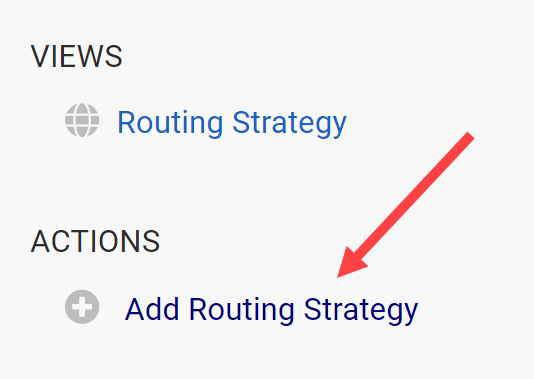
- Enter the strategy Name and Description.
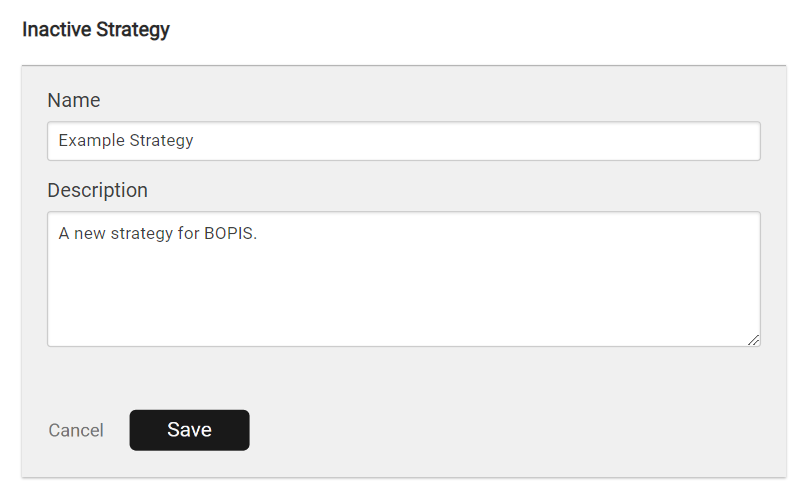
- Click Save.
View Strategy Details
Click the name of a strategy to view more details and configure it. The example strategy below contains two fulfillment paths for Direct Ship and Transfer to Store. Each path includes the following settings:
- Status: Click the status toggle to activate or deactivate this path as needed. If disabled, orders will not be able to be routed with those scenarios and settings.
- Sort Strategy: Click the gear icon in the top right to select a new candidate sort strategy. This will prioritize routing candidates based on a minimal number of shipments, scenario rank and quantity, quantity, or distance from the shipping destination.
- Assignment Preference: Indicate whether single or multiple assignment is preferred.
- Scenarios: Scenarios are groups of locations that an order can be routed within. You can rank them here by clicking the arrow icon or the scenario name. For more details about adding and editing scenarios, see the Scenarios guide. You can also click Import Scenarios or Export Scenarios in the top right of the page to view or update a list of scenario locations via .CSV files.

Single vs. Multiple Assignment
If single assignment is preferred, then all of the items in a shipment will be assigned to a single scenario that can fulfill the entire order (though it may be split between different locations within that scenario). But if multiple assignment is preferred, then the items can be assigned between locations across different scenarios.
Single assignment is the default option and may be preferred in cases such as when Scenario 1 consists of warehouses and Scenario 2 is retail stores, and orders should only be fulfilled by one type of fulfillment location or the other.
For more details about how assignment logic is configured within a scenario, see the Scenario guide.