Country Access Roles
Each role grants an Admin user permission to operate within that country. This means that a user with the “Germany” and “France” roles will be able to access customer and order data from Germany and France, but not Spain. Country roles are displayed at System > Permissions > Access. If none are available, then you will have to create the roles you need.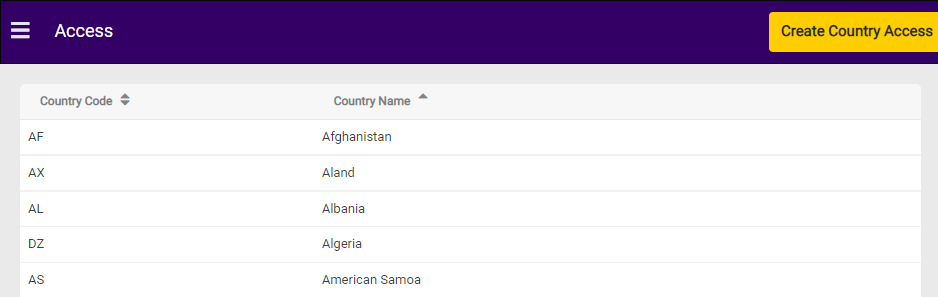
Create Country Access
To generate a country access role:- Click Create Country Access in the top right.
- Select the country or countries you need a role for. Note that you can filter the list to more quickly find the option you’re looking for.
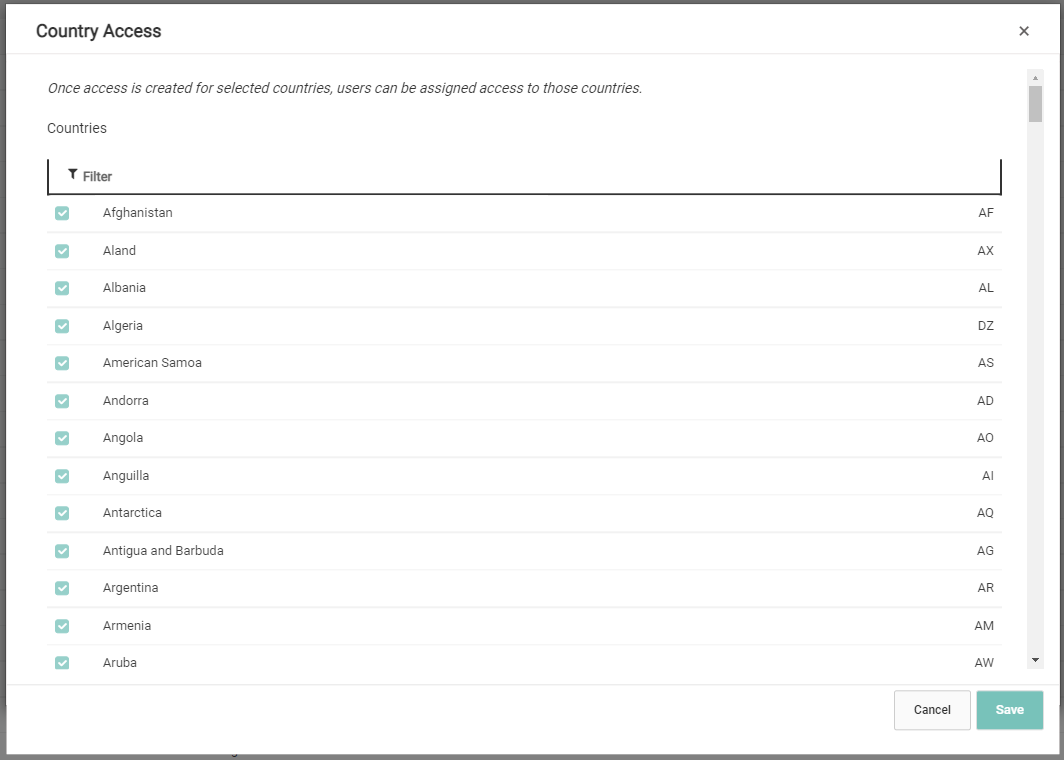
- Click Save.
Apply Access Roles to Users
When adding a new user or editing an existing one, the Country Access column is displayed next to the column of other user roles. Select the country or countries that the user should have access to. If no specific countries are selected, then the user will have access to all countries by default.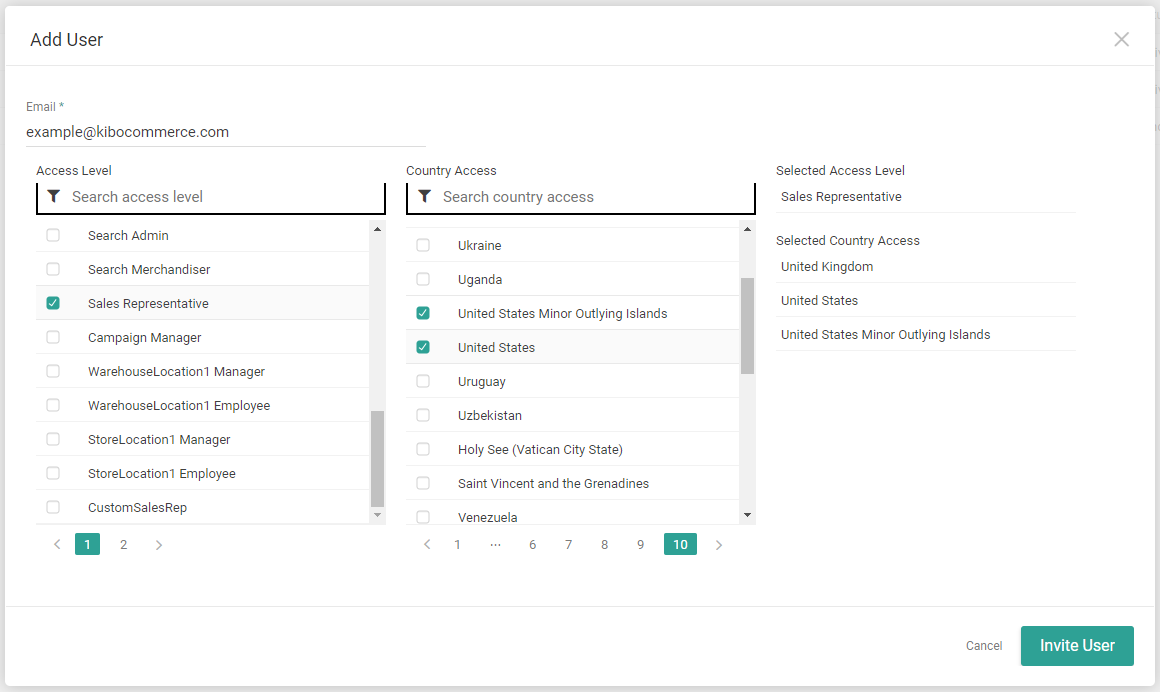
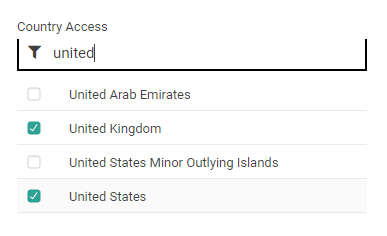
User Access Restrictions
Restricting access to a particular country affects which customers (including B2B accounts) and orders the user can view. If all of the shipping addresses in an account or order belong to a country that the user doesn’t have access to, then that account or order will not be visible from the Admin UI or API and the user won’t be able to find them in search results. However, if at least one shipping address is in a valid country then the user will have access to the account or order. In some cases, such as offline orders, there may only be one shipping address on the order which will solely determine the user’s access. This is irrespective of the billing address location. For example, when a user only has the France role:- If a customer only has a shipping address in Spain, then the user will not be able to view or manage the customer.
- If a customer has one shipping address in Spain and one in France, then the user will be able to view and manage the customer.
- If an order has a shipping address in France, then the user will be able to view and manage the order (even if the billing address is in Germany).
- If an order has a shipping address in Germany, then the user will not be able to view or manage the order (even if the billing address is in France).
- Note that if a user has access to an order but not the customer’s account, then the account name will not be displayed on that order. The option to change their addresses will also be greyed out.

